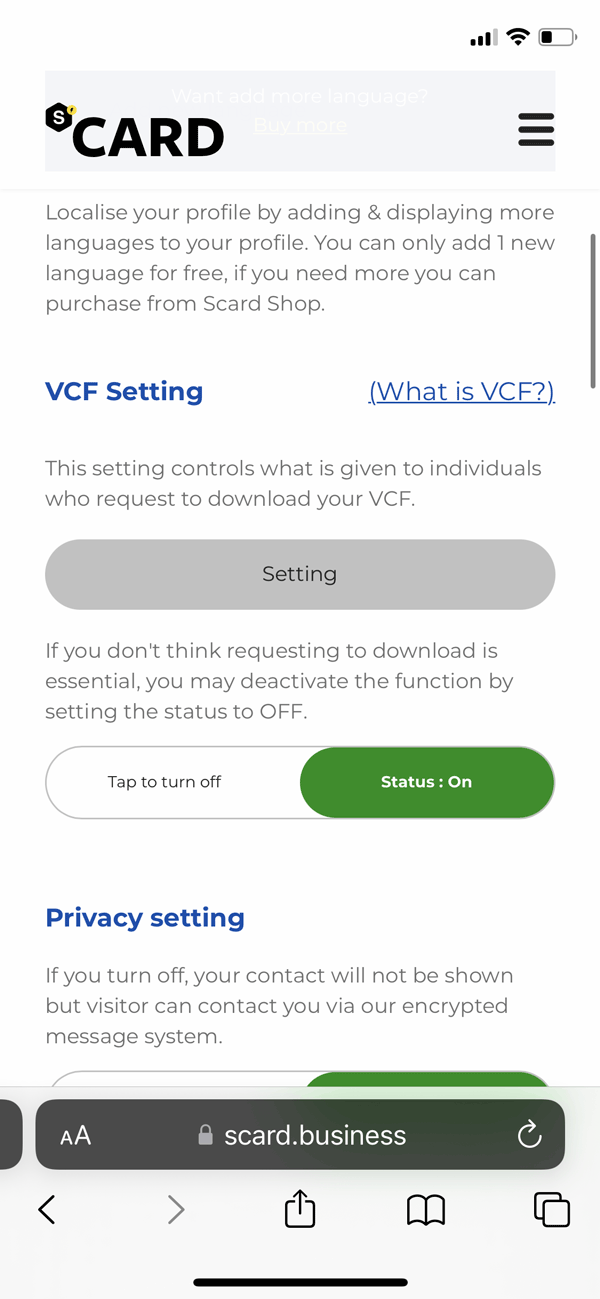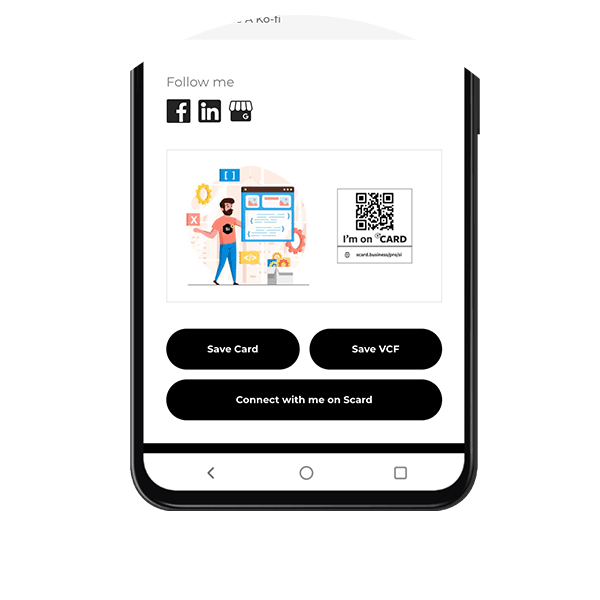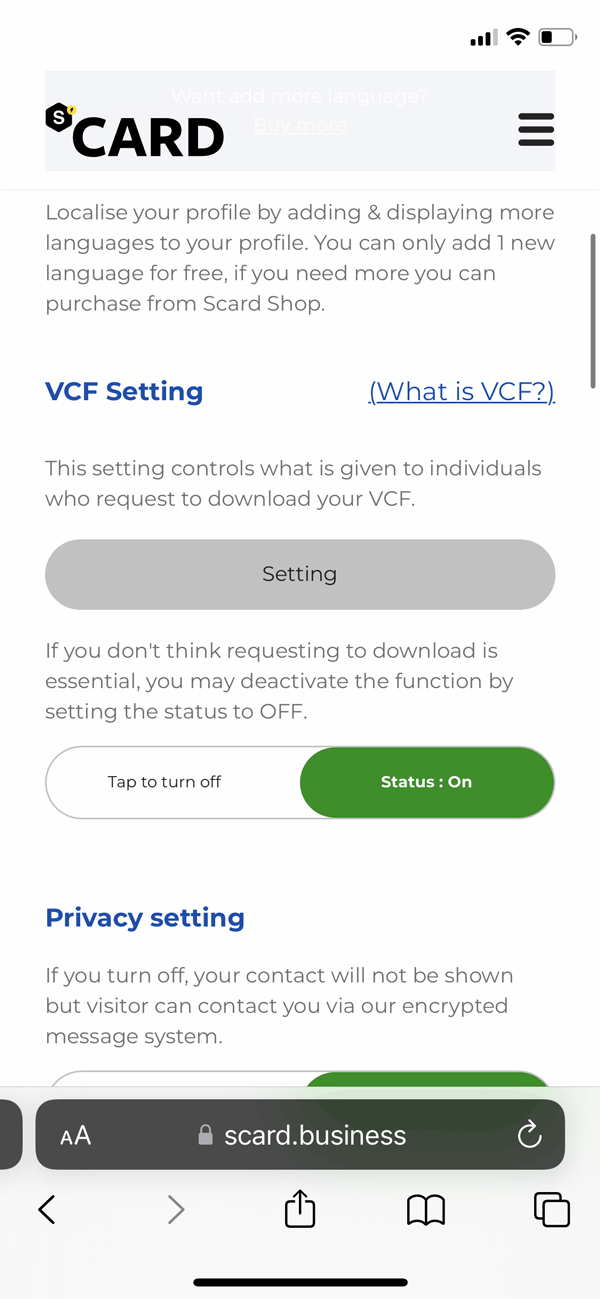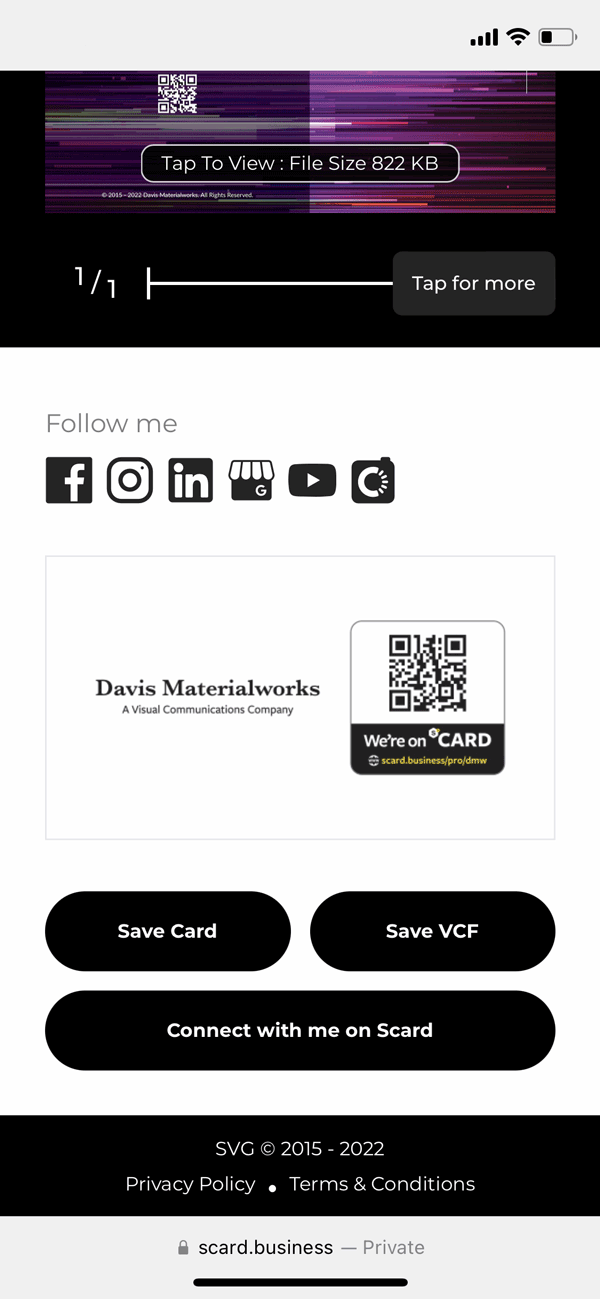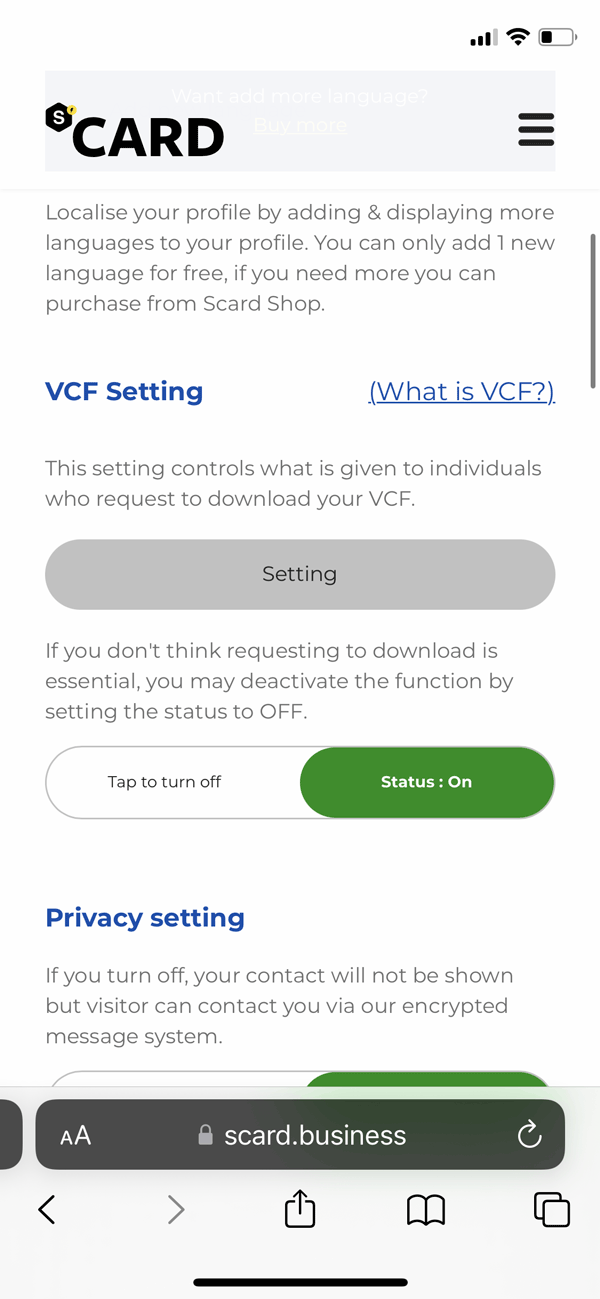VCF stands for Virtual Contact File. Usually used for a virtual card (vCard), it's a standard file format for contact details to be stored on smart devices like SIM cards (the old days), mobile phones (old ones and smart ones), computer address books, etc.
Note: we have changed the wording on the "Download VCF" button to "Save Contact".
What can be stored in VCF?
Information like name, email, contact number, website, address, etc. If you would like to know more, you can check the Wikipedia on vCard (https://en.wikipedia.org/wiki/VCard)
Add VCF
- The VCF function is automatically added when you have an email and contact number. Only Pro Account users are allowed to choose which contact information is allowed to be saved/downloaded.
- There will be no apps/usernames or e-wallet information because VCF is not made for that information (Vcard was created in 1996). You can only have phone numbers, email addresses and physical addresses.
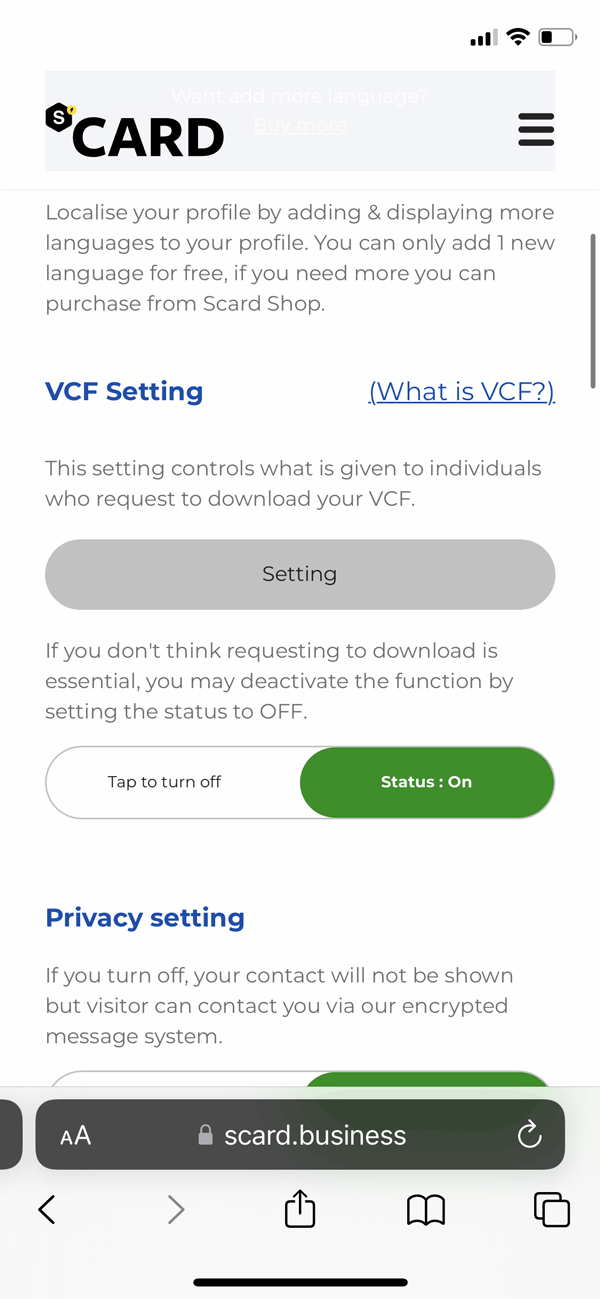
VCF Activation
The VCF feature is off by default if your profile lacks certain specifics. To activate your VCF, please add your email address and contact number. Once this information is entered, you will receive a notification confirming activation. Additionally, the "Save Contact" button at the bottom of your profile will become clickable, allowing easy download of your contact file. (Read More)
VCF on profile
- Once downloaded, the contact information will no longer be fresh/updated.
- By default, visitors who want to save or download your VCF are not required to request permission. Only when you accept the request visitor, he/she can you download and save your contact on their device. Our system will only send a 1-time download link to download if anything fails; visitors will need to request again. With the request permission, you will know who is requesting to save/download as they must provide their email address or their s͛Card Profile.
You can turn off the request function if your contact information can be shared freely on s͛Card without requesting permission.
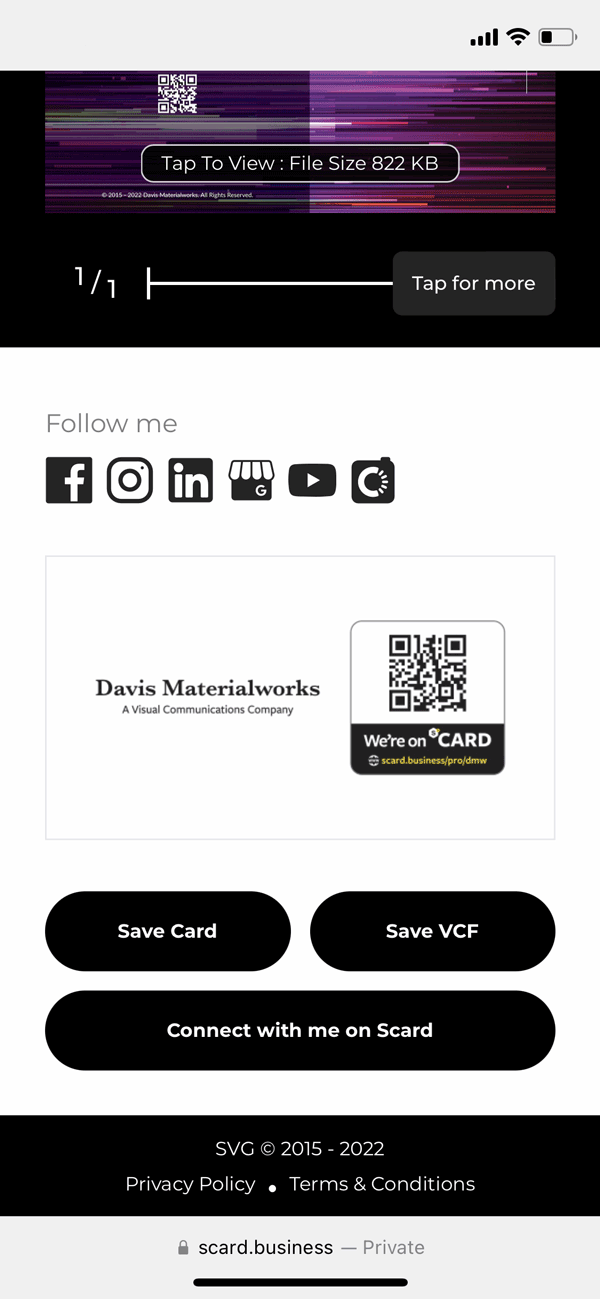
Turn off VCF request permission.