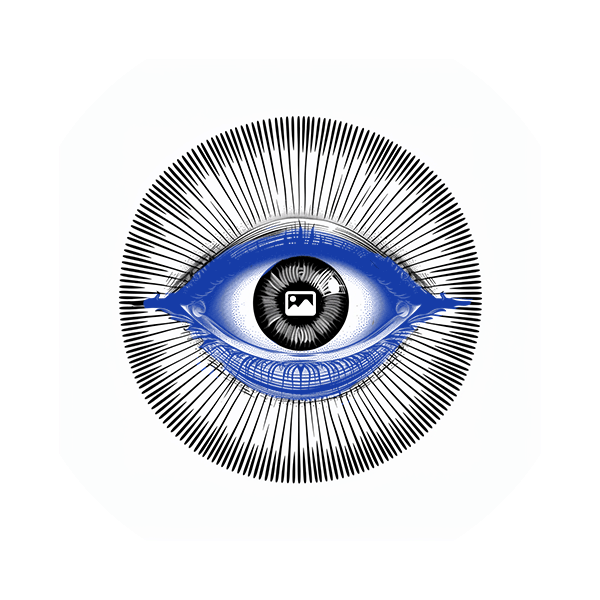
Category: Contact List
Managing contacts efficiently and securely is paramount in today's fast-paced business environment. The s͛Card Contact List, a cutting-edge platform for storing and managing business contacts, integrates various innovative technologies. Among these features, the "scanned image" capability is a crucial tool for account users and data owners. This article delves into the functionalities and benefits of this feature, providing a comprehensive understanding for all users.
What is the Scanned Image Feature?
The scanned image feature in s͛Card Contact List allows users to digitise physical or digital business cards, handwritten notes, and screen-captured images. This function leverages advanced artificial intelligence to extract and organise contact information seamlessly. Whether you're scanning a traditional business card or a handwritten note containing contact details, s͛Card's AI technology ensures that all relevant details are captured accurately.
Benefits for Account Users
The scanned image feature offers unparalleled convenience for those managing their business contacts. Manually entering contact details is time-consuming and prone to errors. Users can instantly digitise and store contacts by simply scanning a card or note, making them accessible from anywhere. This streamlines maintaining an up-to-date contact list and reduces the risk of data loss or mishandling associated with physical records.
Additionally, storing contacts on s͛Card mitigates the risk of information being accessed by unethical mobile applications. This layer of security is crucial in maintaining the privacy of both personal and professional information, ensuring that your contact list is used solely for intended purposes.
Benefits for Data Owners
From the data owner's perspective, the scanned image feature offers several advantages. It provides a clear record of how and where your contact information was obtained, adding an extra layer of transparency and security. This is particularly useful for verifying the legitimacy of contacts and communications, helping to prevent fraudulent interactions.
Moreover, the feature allows data owners to update their contact information easily. If any details on your business card or note change, such as a new phone number or email address, you can quickly amend your information on s͛Card. This ensures that your contacts always have access to your most current details, fostering better communication and professional relationships.
Ensuring Transparency and Security
s͛Card Contact List is designed to lead the field of professional networking and lead generation towards greater transparency and security. The scanned image feature plays a pivotal role in this mission by providing a reliable way to digitise and verify contact information. This enhances the user experience and safeguards against potential fraud and misinformation.
The scanned image feature in the s͛Card Contact List is essential for account users and data owners. It streamlines the digitising of contacts, provides additional security measures, and ensures that contact information is always accurate and up-to-date. Integrating this feature into your professional toolkit enhances your networking capabilities while maintaining the highest security and transparency standards.
Understanding the Roles: Data Owner and Account User
In the s͛Card Contact List context, the data owner is the individual whose contact information is stored and managed (Account User's Prospect). At the same time, the account user is the person using the s͛Card system to store and organise these contacts. The data owner benefits from transparency and the ability to update their information, while the account user enjoys the convenience and security of digitised contact management.