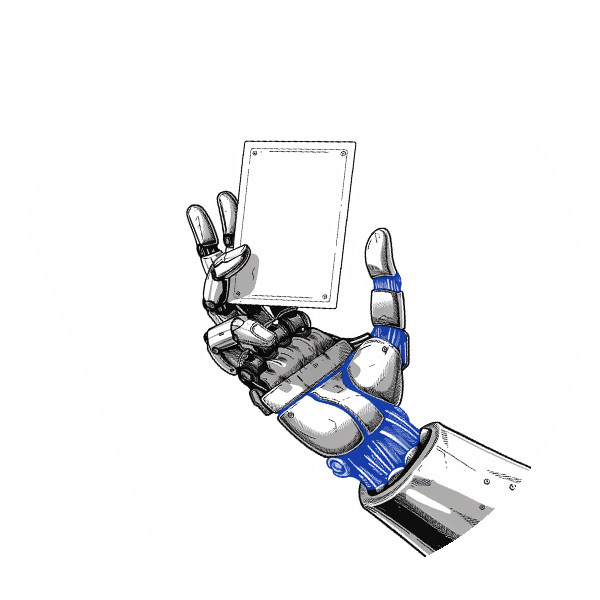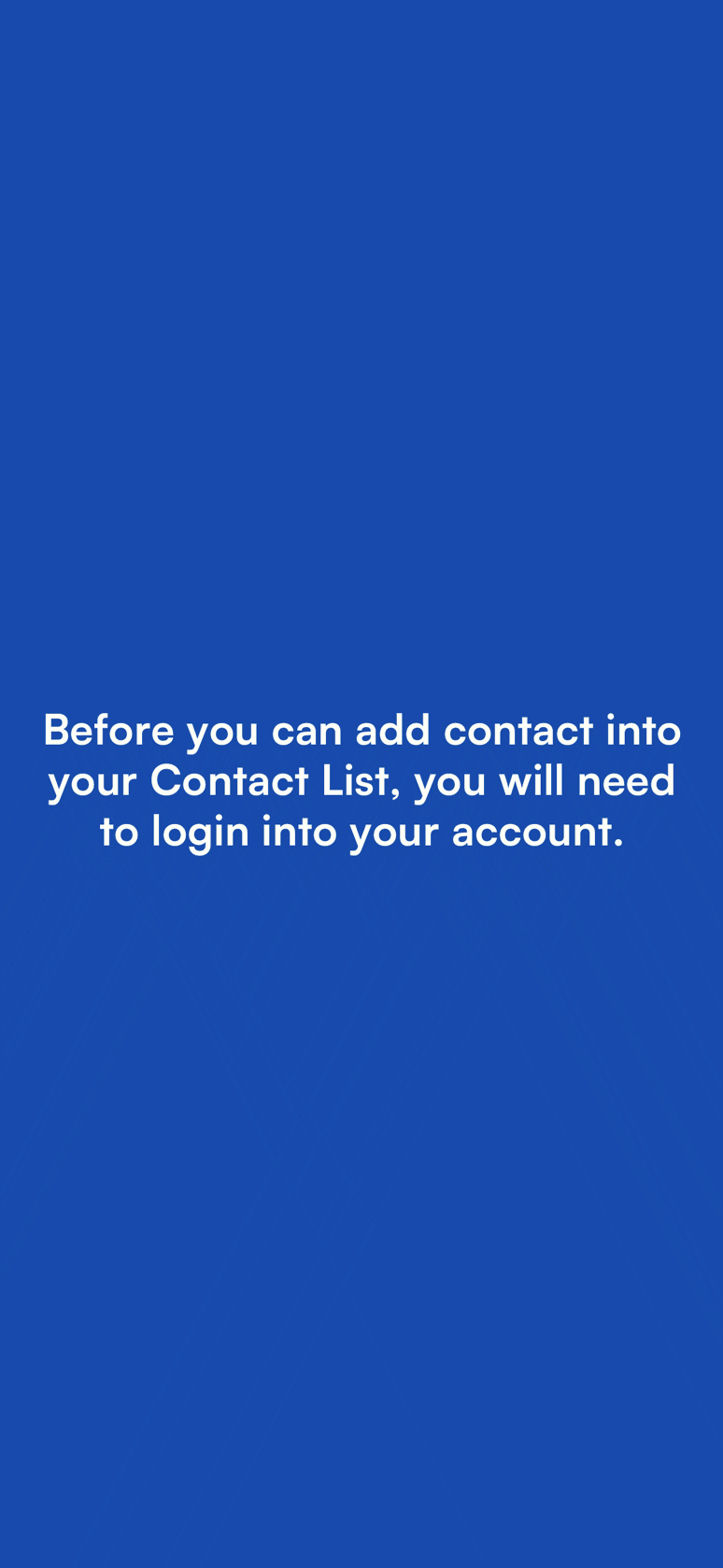In today's digital age, managing your business contacts efficiently is crucial. The s͛Card Contact List is a powerful feature designed to streamline this process, offering numerous benefits to help you stay organised and informed. This guide will walk you through the steps to add business contacts, explain the key advantages of the Contact List, and highlight its unique capabilities, giving you the confidence that you're making the right choice.
How to Add Business Contacts to the Contact List
Using AI Assist:
- Open the s͛Card app and navigate to the Contact List section.
- With the convenience of 'Add Contact' and 'AI Assist,' you can manage your contacts with ease and comfort.
- Upload an image of the business card for scanning. If any errors occur, you can manually edit the contact details. If the scanning stops due to an error, you can try again or upload a new image, as the image might not be apparent or sharp enough for the AI to understand.
- The AI automatically extracts and verifies the information, updating your Contact List with accurate details. The AI will create a note to enhance the record if important information is in the image. You can also add notes to the contact if you need more than the AI note.
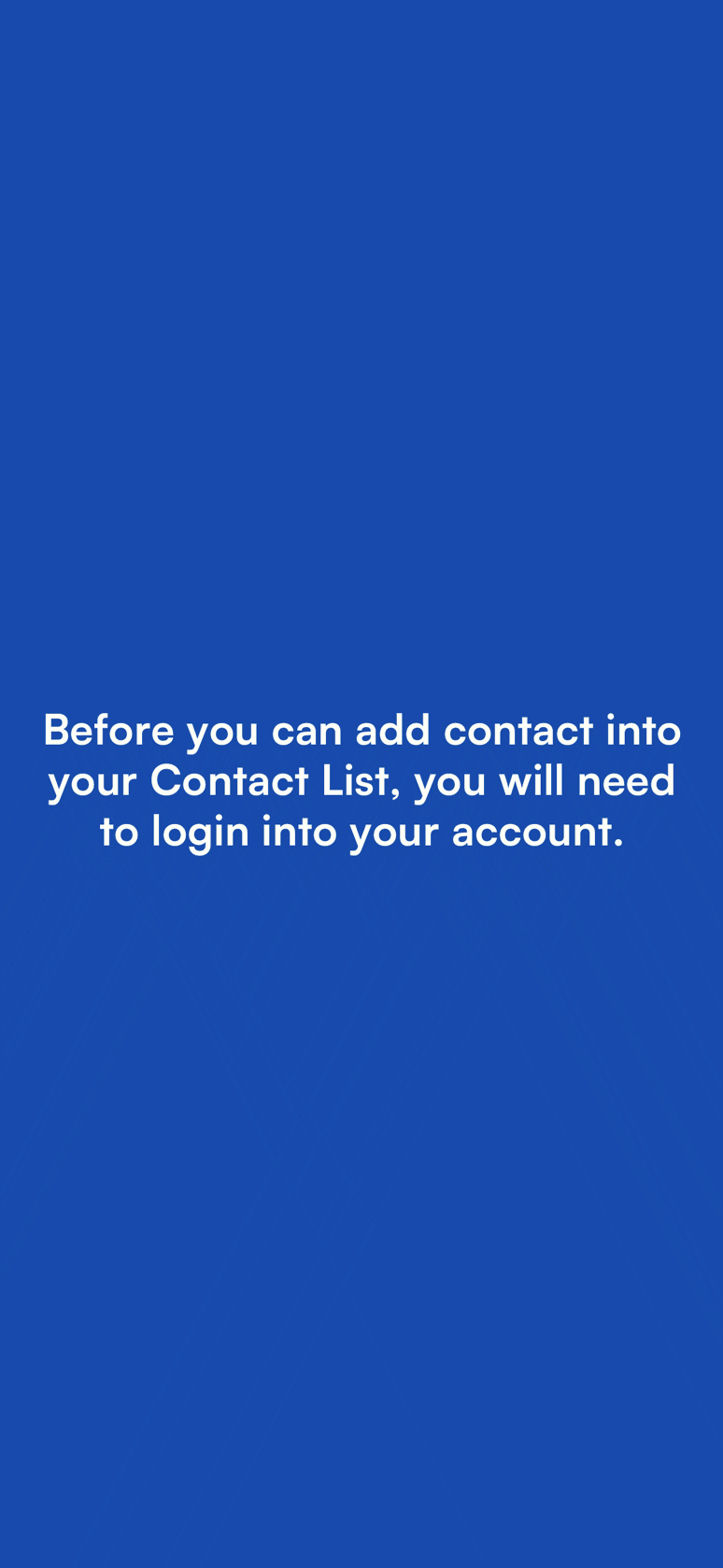
Using Manual Entry:
- Open the s͛Card app and go to the Contact List section.
- Select 'Add Contact' and choose 'Manual Entry.'
- Enter the contact details such as name, phone number, email, and company. You can also add some notes to the contact details.
- Save the contact to update your Contact List.
Essential Intelligence & Benefits of the Contact List
-
Profile Verification:
- Know if the contact you stored has a profile in s͛Card.
- Information such as free user, pro user, suspended user, or banned user helps you understand who you are dealing with and whether to exercise caution.
-
Genuine and Duplicate Information:
- Verify if the contact information is genuine or duplicated.
- Identify who shares the same number, email, or company, and check if you have previously stored this contact.
- Crowdsource validity scores ensure you have the most accurate and updated contact details.
-
Website Safety Checks:
- Protect yourself by verifying if a contact’s website is safe to visit.
- s͛Card checks domains and URLs for safety and blacklist status, ensuring you only access secure sites.
-
Contact Numbers and Email Blacklist Checks:
- Perform security checks on contact numbers and email addresses to see if they are blacklisted, helping you avoid fraudulent contacts.
-
Enhanced Communication:
- Send notifications to contacts, facilitating transparent and efficient communication.
- Use the note feature to remind yourself how you know the person, enhancing your networking efforts.
-
Future Business Intelligence:
- Upcoming features will provide information on business regulations and licenses, keeping you informed and cautious in your business dealings.
Notes
- The system sends a one-time notification to the data owner for access verification. Your contact information remains private unless synced with a business management dashboard.
- Only Pro Account users have the option to notify the data owner.
- Suspended accounts indicate users are no longer active or potentially fraudulent, based on proactive measures taken by s͛Card.
- While s͛Card includes some CRM functionalities, it is not yet fully completed. However, you can download scanned data for third-party applications. Note that s͛Card is not responsible for data leaks when using external applications, so proceed cautiously.
- The note you created in the contact detail can be seen by the data owner when the system notifies them to verify. This allows the data owner to recall where he met you or where he knows you from.
By leveraging the s͛Card Contact List, you can ensure your business network is secure, genuine, and highly organised, enhancing your professional relationships and productivity.