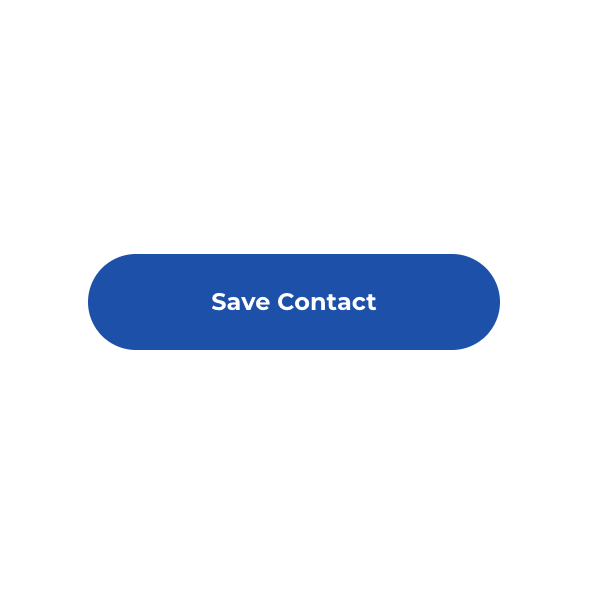Digital business cards are essential for modern networking, allowing you to share your contact information efficiently. One of the critical features of a digital business card is the ability to download and store the contact information directly to a device, making it easy for prospects to reach you or revisit your page. Activating the Save Contact feature is a straightforward process. Here’s a step-by-step guide:
Step-by-Step Guide to Activate Save Contact
- Add Your Mobile Number and Email Address
- Add your mobile number and email address to activate the Save Contact feature. This ensures that your contact information is complete and ready to be downloaded by your prospects. We believe every business card, whether digital or printed, should include an email address and mobile phone number for prospects to contact you. On s͛Card, we prioritise user privacy. You can add your contact details and choose to display or hide them on your profile or in the Save Contact options. This allows you to download the information in VCF format or save an image generated by the system. If you remove your email or mobile number in the future, the system will disable the Save Contact option, as there will be no record.
- Configure Contact Details for Download
- Go to the edit profile section and tap the settings icon. Here, you can choose which details you want the prospect to download in the VCF (vCard) format. This could include your name, phone number, email address, job title, and other relevant information.
- Request Prospect Contact Information
- You can also use the request function to ask for the prospect's contact information. Once requested, you will need to approve this via email. After your approval, the system will email the prospect a link to download the VCF.
Important Notes
- Save Contact Functionality
- The Save Contact feature is primarily for downloading the VCF file. Prospects must manually save the contact to their phone book or contacts list as a security protocol across all smart devices.
- Difference Between Save Card and Save Contact
- Save Card: This function allows you to save an image of your business card. The image can be either a system-generated version or an uploaded image of your actual business card.
- Save Contact: This function enables the download of a VCF/vCard, a digital format your phone can recognise and store as a contact.
Following these steps, you can easily activate the Save Contact feature on your digital business card, ensuring your prospects can download and store your contact information effortlessly. This makes networking more efficient and helps maintain a professional image.
For any additional assistance or questions, contact the s͛Card Helpdesk.