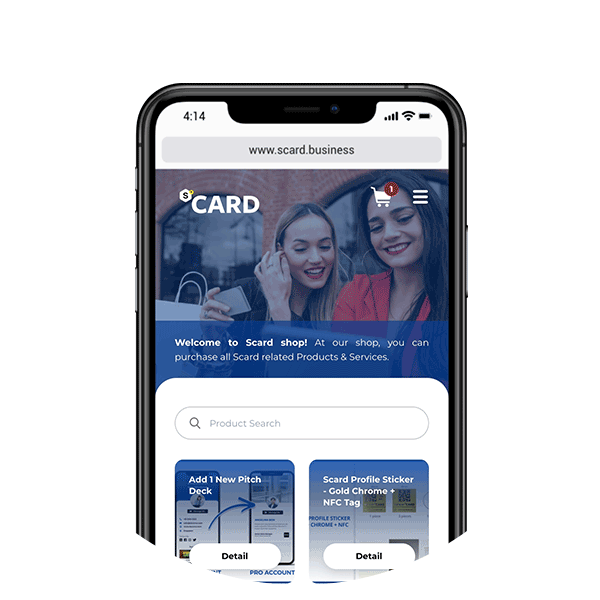If you plan to upgrade to a Pro account, here are the steps.
- Log into your s͛Card account.
- After logging in, tap the menu (hamburger/3 bars) on the top right of your screen. Tap s͛Card Shop.
- Once the s͛Card shop page is loaded, type in the keyword "Upgrade" in the search bar and wait for the system to filter the list.
- Depending on the type of upgrade you want, tap Upgrade Pro monthly or Upgrade Pro Annually.
- Tap "Buy Now" to proceed to the cart and proceed with payment once you have checked the cart and the correct amount.
- Choose payment and pay.
- Our system will refresh and redirect the page; at the same time system will activate the Pro account once paid.
Note:
- The payment receipt will be sent to you via email.
If you plan to purchase a smart card, smart sticker or smart ring, here are the steps.
- Log into your s͛Card account.
- After logging in, tap the menu (hamburger/3 bars) on the top right of your screen. Tap s͛Card Shop.
- Once the s͛Card shop page is loaded, type in the keyword "Smart Card" or "Sticker" in the search bar and wait for the system to filter the list.
- Depending on the type of Smart Card or Sticker you want to purchase, tap on that to go to that particular product page.
- Tap "Buy Now" to proceed to the cart and proceed with payment once you have checked the cart and the correct amount.
- Choose payment and pay.
- Our system will refresh and redirect the page; at the same time system will let the team know to contact you about the order.
Note:
- Ordering Smart Card or Sticker will involve design, print production process and postage/delivery according to schedule, not immediately.
- The payment receipt will be sent to you via email.