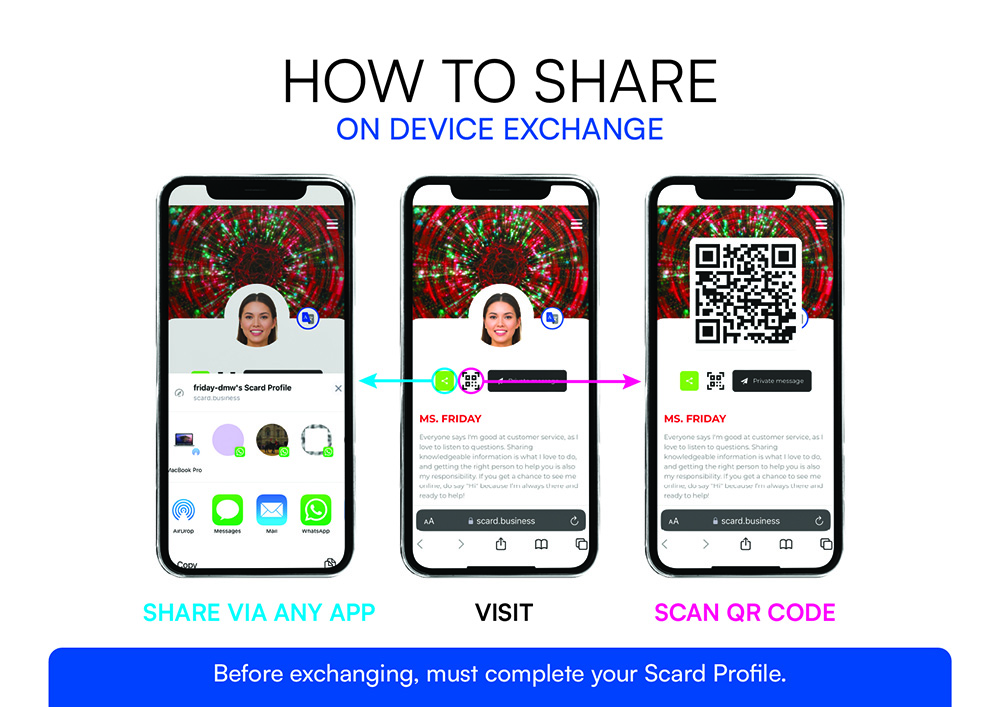As you know, s͛Card is a digital business card and a business networking tool that helps businesses easily move toward the digital era. s͛Card is prepared to allow users to network and share contacts with two methods. Method one is the on-device exchange we will cover in this article, and method two is a physical exchange.
Our On-device exchange allows you to exchange contact during a face-to-face session by scanning the QR code on your profile.
All you need to do is to open up your s͛Card Profile and tap the QR code symbol to bring the Profile QR code for scanning. Once scanned, your digital business card will appear on the prospect's smartphone or tablet.
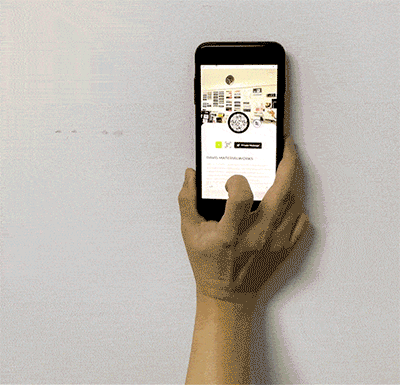
Our On-device exchange allows you to share your profile in virtual sessions, as you do not require to meet up physically.
All you need to do is to open up your s͛Card Profile and tap the Share button to share your s͛Card Profile. Our share function will try to use the available app on your device to share; if the device app cannot be detected, it will automatically change to the ShareThis function.
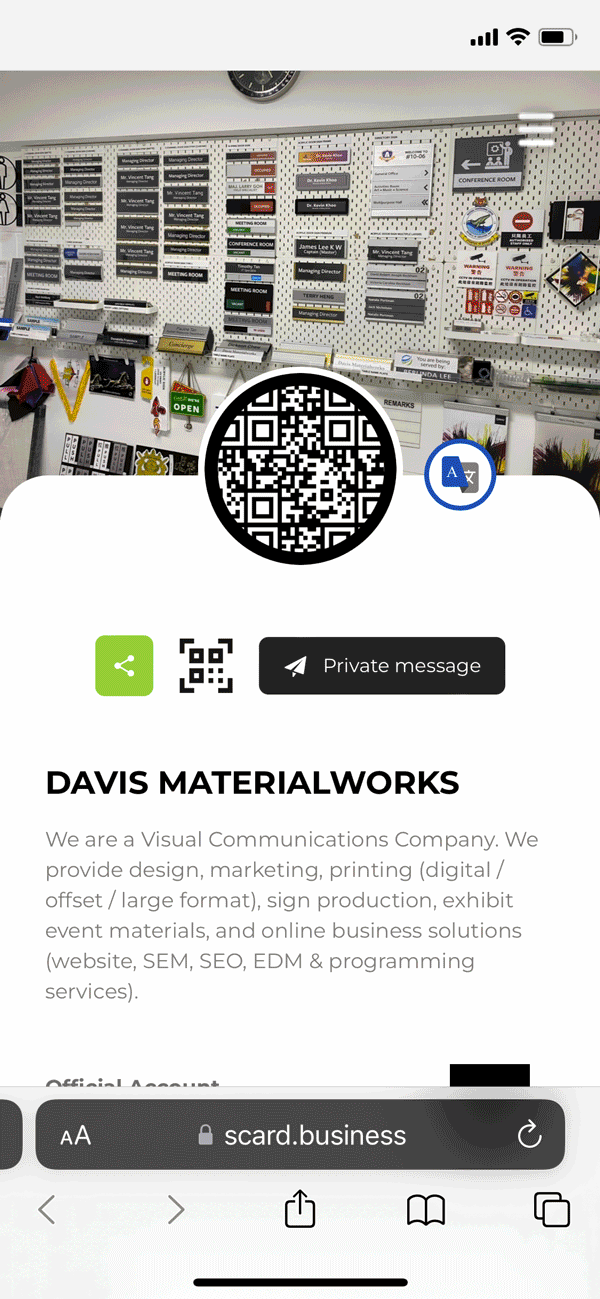
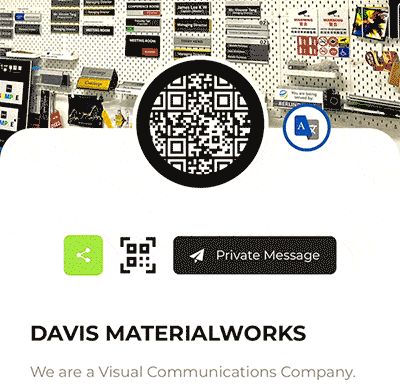
There are many ways to share your s͛Card Profile using these methods;
You can share your profile via most social media platforms as a post if they are available on your device such as Facebook, Instagram, Linkedin, Twitter, Mastodon, and more.
You can share your s͛Card profile via most social messaging applications as a message if they are available on the device, such as SMS, iMessage, Facebook Message, Twitter Message, Telegram, Signal, Skype, Viber, Potato, Kakao Talk, Line, Wechat, QQ, Dingtalk, Imo, Zalo and more.
You can share your s͛Card profile, profile URL link, or QR code image.
We encourage users to share their profile URL link more as all the contact information is always updated compared to save to device information which is not updated after storing in the address/contact book.
You can digitally beam your s͛Card Profile on a projector or larger screen.
Doing this allows more devices to scan and visit your profile at once and present your profile to a larger audience.
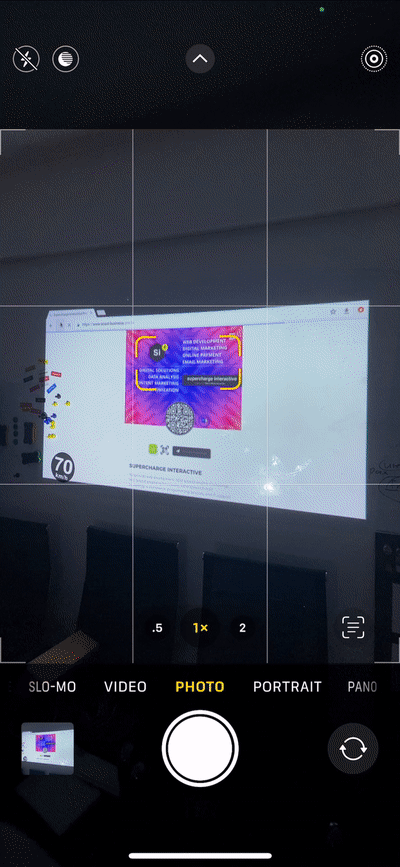
These are what you can do with our on-device exchange, and we have more to come as technologies upscale in the future.
Click here to learn more about our physical exchange.