In s͛Card, we got two login methods. 1. Traditional email & password login, and 2. Social ID login.
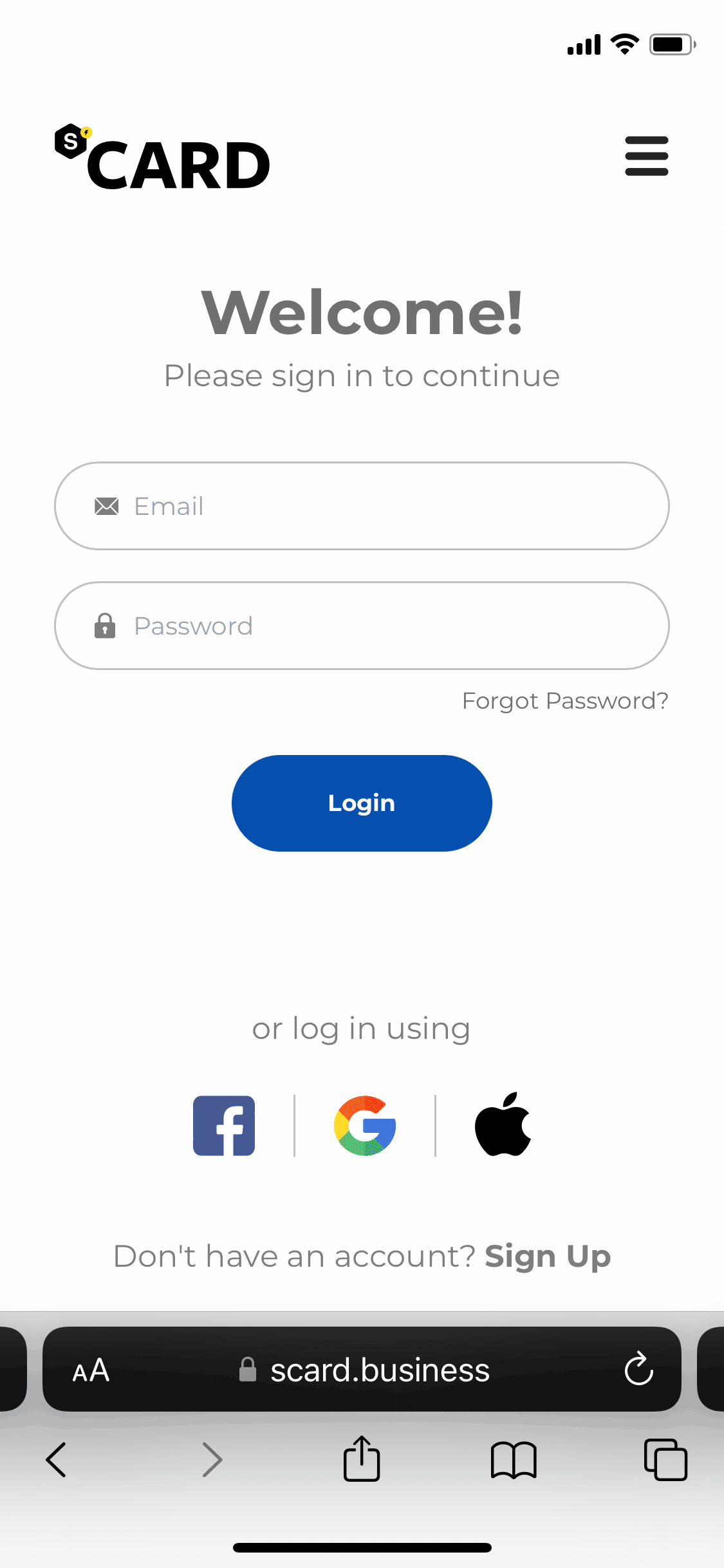
The Social ID we have now is
- Facebook ID (you can access via mobile app or manual browser login)
- Google ID (you can access via mobile & table Fingerprint / Face ID / Gmail app)
- Apple ID (you can access via mobile & table Touch ID / Face ID / desktop browser manual login)
- Linkedin ID (you can access via mobile app or manual browser login)
Note:
- We do not control what you can use to log in or the login behaviour, as the respective Social ID operators control this. (For example, you cannot use the touch ID on your mac to log in, but you can only use Apple ID & password login on the desktop. Apple allows you to log in using Touch ID or Face ID when using an iPhone or iPad).
- Using Social ID is safe because it is an additional layer securing your s͛Card Profile. We believe this is a very secure way to protect your Scard Profile, as the operator on credential security constantly regulates our system and your credential usage.
If you have forgotten your password, tap on the "Forgot Password?" link to recover your account. All you need is to enter your email so our system will send an email to you to reset your password. If you met the worst scenario that you forgot your s͛Card account and your email access, you could create a support ticket for our assistance (Please note, it might require a lot of verification documents that the s͛Card account is yours).
