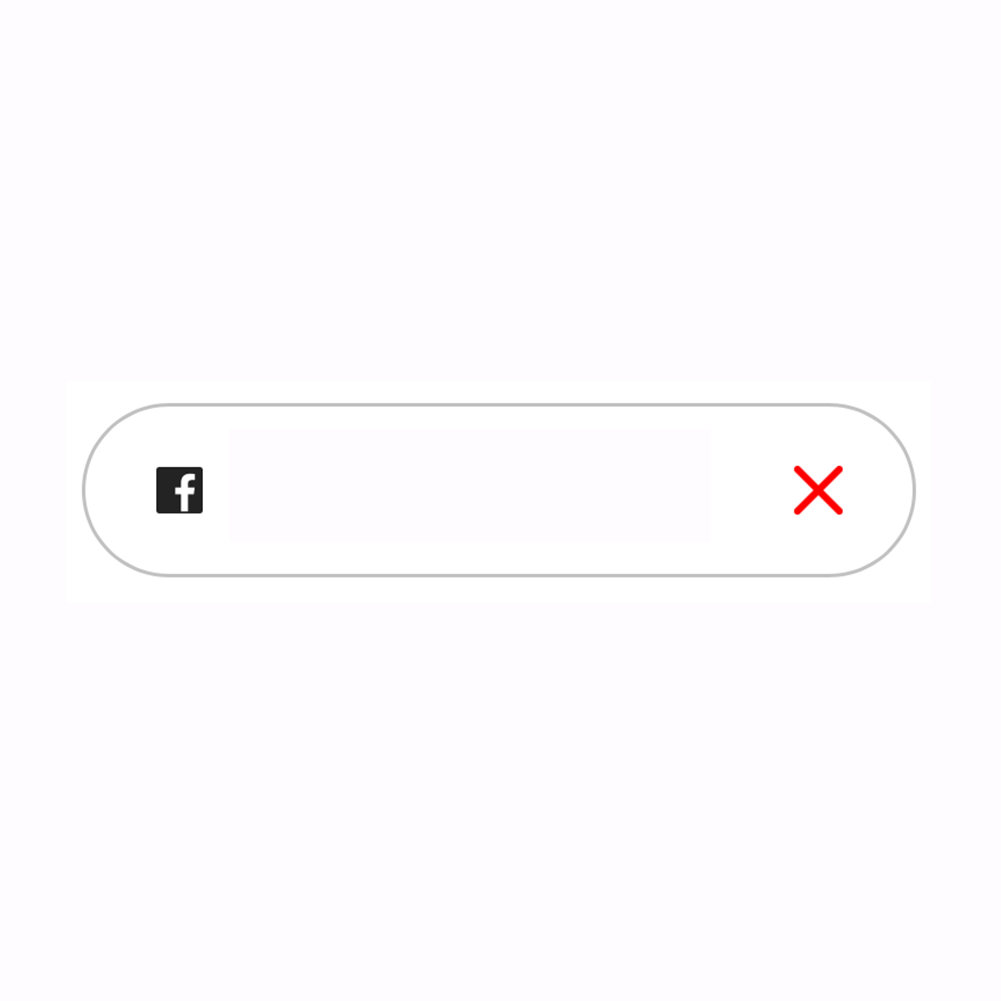
Category: Setup Profile
Facebook is widely utilised across numerous countries, with specific exceptions noted below.
In the professional realm, Facebook plays a significant role due to its integration with personal interactions, group engagements, and the establishment of business pages. This integration underscores the importance of including Facebook links on digital business cards. Consequently, at s͛Card, we prioritise enabling our users to feature their Facebook accounts on their digital business cards.
However, we acknowledge the potential risks associated with this prominent social media platform, including phishing, scamming, bot activities, and threats posed by malicious actors. At s͛Card, we maintain a comprehensive database of these malevolent entities (Blacklist). Should any s͛Card user's account be linked to such actors, it triggers our system to implement preventative measures to halt malicious plans.
Instructions for Listing Your Facebook Account on s͛Card:
Note:
Why is your Facebook being blacklisted at s͛Card:
To ensure the safety and integrity of our platform and business ecosystem, we strictly prohibit association with individuals or representatives listed on our blacklist. The blacklist includes people involved in gambling, drugs, and illegal activities and those with inadequate or bad etiquette based on our own encounters or public knowledge.