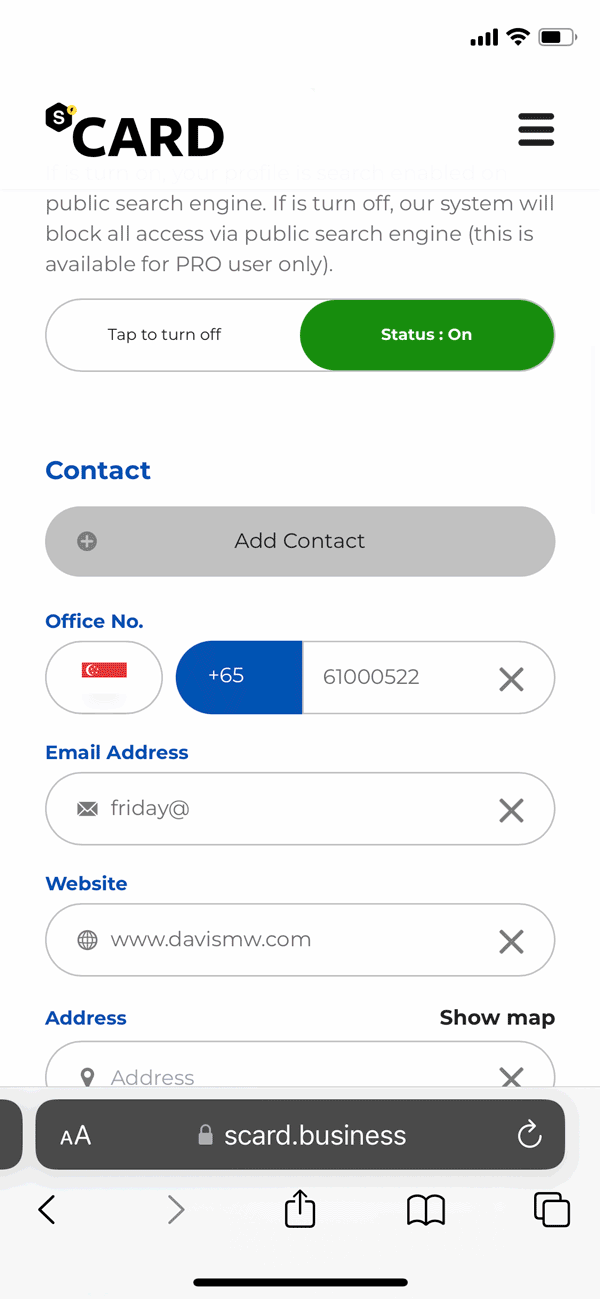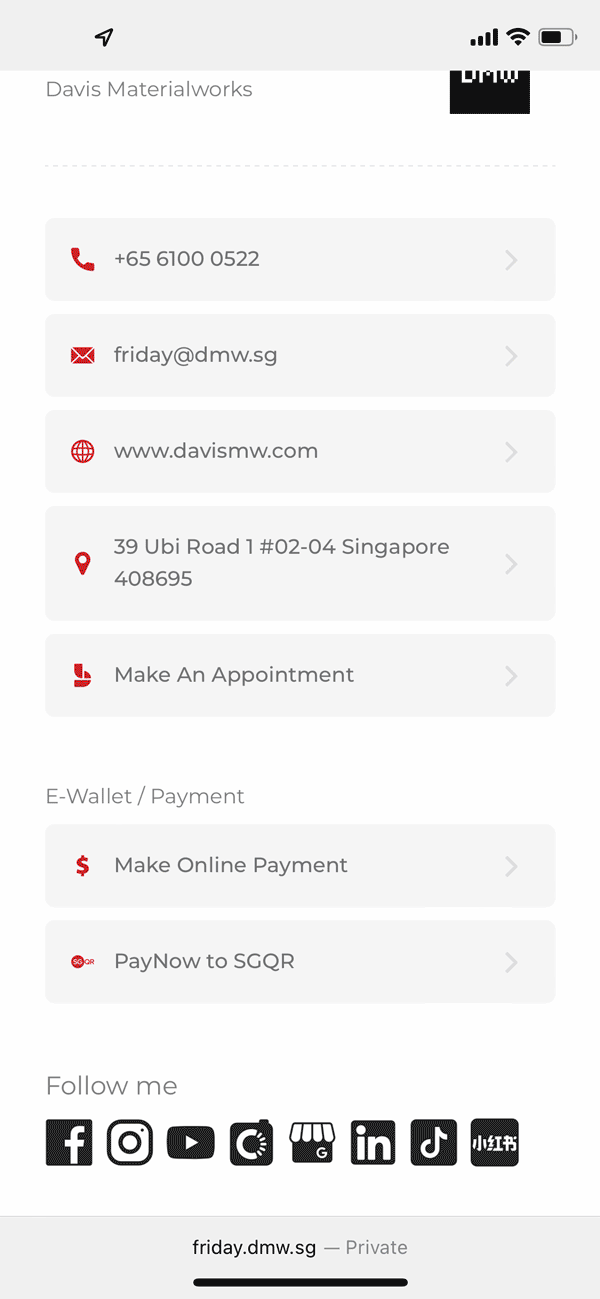Category: Setup Profile
Enhancing your s͛Card profile with an address provides prospects with easy directions to your location, improving their experience and facilitating meetings or visits. This guide explains the benefits and steps for adding various address formats to your s͛Card profile, ensuring your business appears legitimate and accessible. Currently, we use Google Maps, but we're working on integrating additional map options for countries where Google Maps is unavailable.
Why Add an Address to Your s͛Card?
Interactive Business Card:
Including an address on your s͛Card transforms it into an interactive tool, offering directions for various travel methods such as walking, driving, cycling, public transport, and ride-hailing services.
Convenient Location Sharing:
Ensuring prospects can easily find you enhances their experience, whether they are on the road, within buildings, or attending exhibitions and conventions.
Easier Contact:
Your contact details are readily available, allowing prospects to contact you quickly. This prevents the frustration of searching for information when they need to reach you urgently.
Adding an address to your s͛Card profile provides several advantages:
Practical Scenarios
Google Maps Integration
Google Maps allows for comprehensive location sharing. Here’s how to format your address:
Future Enhancements
We plan to integrate additional map options for countries where Google Maps is not available and improve indoor navigation for buildings and exhibitions.
Conclusion
Adding your address to your s͛Card profile makes it easier for prospects to find and visit you. It also allows them to contact you quickly and easily, reducing stress if they get lost or need to reach you urgently. Follow the provided examples to ensure your location is accurately and effectively shared. Stay tuned for more updates on enhanced mapping options to offer the best travel experience for your prospects.
How to Add an Address
Enhancing your s͛Card profile with a detailed address is a cost-effective way to boost your business's online presence and improve networking efficiency.