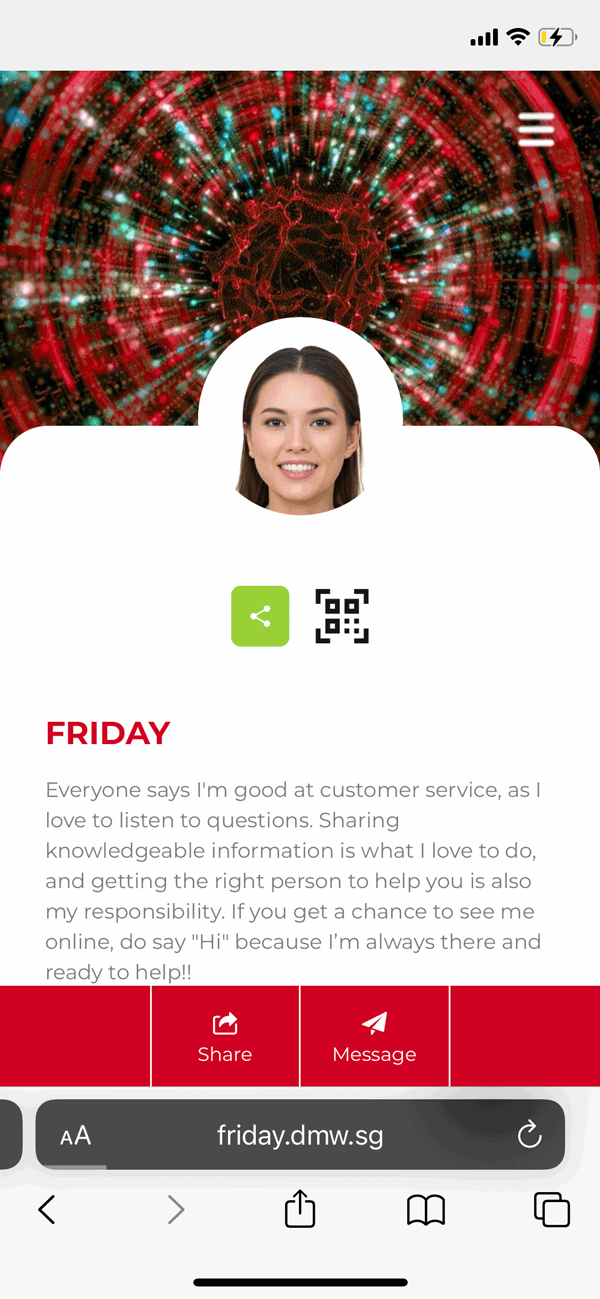This article will introduce s͛Card Notification on how it works and the upcoming updates. As you may know, s͛Card is not a mobile application, so we cannot push notifications to your smart device. Instead, we use email as our primary form of communication; this has the added benefit of being less disruptive for many professionals, and tech-savvy individuals can easily create rules or filters for their emails.
Utilising s͛Card to replace or work in tandem with your current printed cards or other marketing materials is sure to make an impression on your professional networking. Also, I'd like to have notifications that come straight to you. It's like having a personal secretary taking notes and delivering them right into your mailbox. Isn't that a great deal?
Notifications simplify life for corporate users, allowing HR managers and entrepreneurs to stay informed quickly and utilise this information when making critical business decisions.
To ensure the utmost security of our users, we must triple-check that all emails sent to them are compliant with SPF (Sender Policy Framework), DKIM (DomainKeys Identified Mail) and DMARC (Domain-based Message Authentication, Reporting and Conformance). We also use TLS (Transport Layer Security) to ensure a secure connection between our servers and your email client.
We will introduce new features to our notifications system in the near future, including popular communication apps like Telegram and Whatsapp. This will allow you to stay up-to-date with your s͛Card activities easily.
As we understand the sheer volume of people you encounter when networking can make notifications disruptive, s͛Card has a section to allow you control over what notifications appear. You can easily toggle on or off notices like "Someone saved your card", "Someone requested to connect with you", and Private Messages from other users. If you disable the private messaging notification, checking for incoming messages may become tedious as it will require you to log in to your account frequently. Although you can't switch off notifications such as administrative messages and system alerts, all other notifications are easily customisable to your preferences.
How to view the Notification:
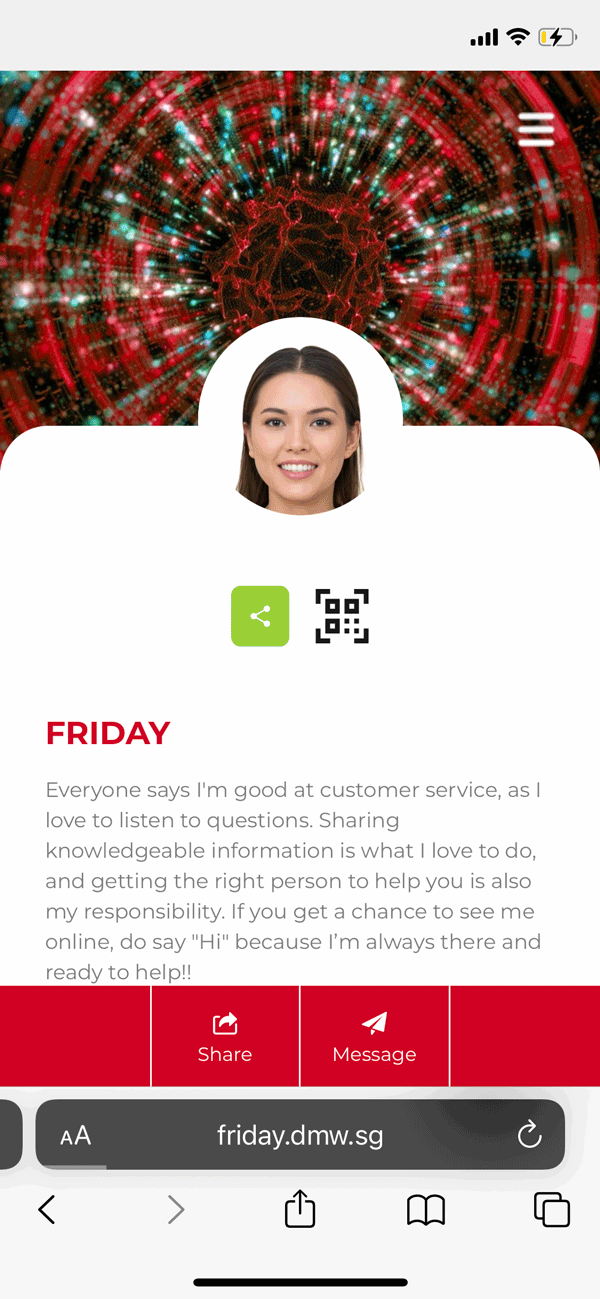
Notification can be toggle on/off: