Custom Domain is a function that s͛Card allows users to use their Domain, also known as website URL, to look more presentable from a branding perspective.
A normal s͛Card Profile link will be scard.business/pro/username or scard.business/free/username
And if you use a custom domain, it can be friday.dmw.sg or msfriday.dmw.sg this will direct to your s͛Card profile; by using a custom domain, you will not remove any function, and everything will function the same as a normal user in s͛Card.
Note:
- With or without www, it will take you to your profile
- If you are a Free Account user, you can use scard.business/pro/username, our system will automatically redirect to your current status, so you do not have to worry about the domain is incorrect.
- If you are a Pro Account user, you can use scard.business/free/username, our system will also automatically redirect to your current status, so you do not have to worry about the domain is incorrect.
Our custom domain functions allow you to use your domain (URL).
For example, if you are using scard.business/pro/robot2030 and bought/own this domain r2030.bot, you can change your profile to this domain (URL) sg.r2030.bot or www.r2030.bot (if you do not have a website, you can make your Scard profile your website)
How to do it?
- First, you will need to have a domain. Your domain can be purchased from any domain registrar.
- Go to the DNS section in your registrar dashboard, and add an A record with these settings:
- Hostname (this is where you enter the subdomain name, so if it is sg.r2030.bot, you will type in sg, and if www.r2030.bot, you will type in www)
- Value (will direct to) xxx.xx.xx.xxx (IP address shown in your Edit Account > Custom Domain)
- TTL (seconds) 3600
- We have a list of domain registrars/hosts with links on how to add an A record.
- Once you have added an A record, you must log into your s͛Card Profile and tap the Hamburger menu on the top right.
- Choose Profile, Edit Account.
- On the Edit Account page, scroll down to the section where you see Custom Domain. Enter the domain you want to link to s͛Card (for example, sg.r2030.bot) and submit.
- Our system will verify all the settings are correct and approve the custom domain request. Once it is approved, you will get an email notification. If there is any problem, our expert team will contact you to correct it to complete the custom domain work.
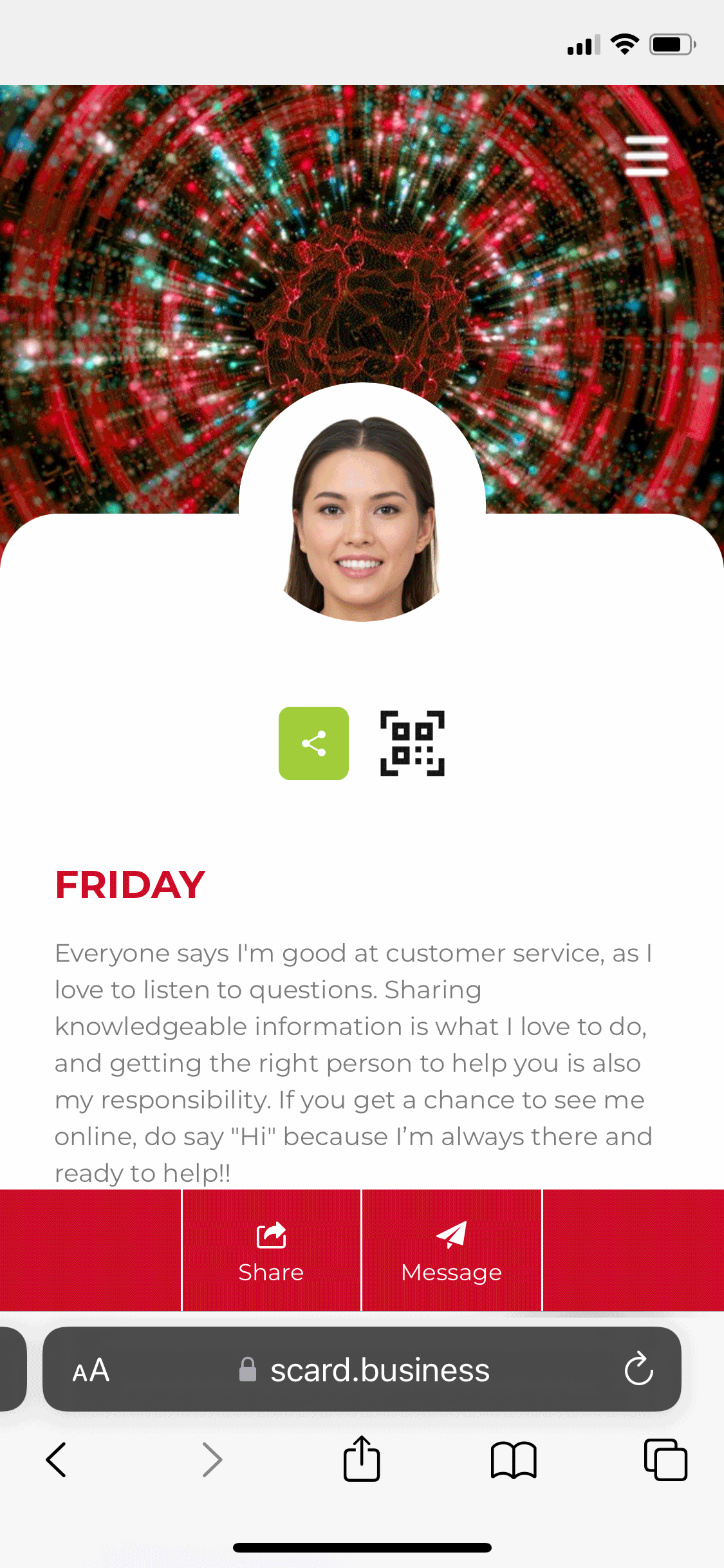
What if you no longer want to use your domain for your s͛Card Profile
- You always log in to your account, go to Edit Account, scroll to the Custom Domain section, and remove the connection. Please remember to remove the A record from your DNS setting.
If you no longer own the domain or you have given up the ownership of the domain:
- It will automatically fall back to scard.business/pro/username or scard.business/free/username will depend on your status as a Pro account or Free Account.
Note: on 1 Sept 2024 custom domain will not be available for all Free Account User. Read more to know more.
